How to Print Original JAMB Result Slip | Printing Your JAMB Result: Accessing Genuine UTME Result Slips Online | The authentic Joint Admission and Matriculations Board (JAMB) UTME result slip, complete with your passport photograph, is now conveniently available for printing on the official JAMB webpage. However, candidates are required to make an online payment of N1,500 to obtain and print their official result slips.
JAMB CAPS 2024: Accepting or Rejecting Admission Offers
For candidates who participated in the 2024 Unified Tertiary Matriculation Examination (UTME) and previous years, conducted by JAMB, the opportunity to print original result slips online is now accessible.
This original result slip is a crucial document required during admission screening processes.
If you don’t have an account on JAMB’s website, you’ll need to create one. Refer to the guide on “How to Create a JAMB Online Profile.”
While the printing process can be done independently, a payment of N1,500 on the JAMB portal is mandatory to access and print the official result slip.
Related Post:
- How to Print Original JAMB Result Slip 2024
- JAMB Brochure For All Institutions 2023/2024 Latest Version
- JAMB CAPS 2023: How to ACCEPT or REJECT Admission Offer
- Free JAMB Expo 2023 Questions and Answers for all Subjects
Steps to Print JAMB Original Result Slip:
- Log in to your JAMB profile via https://efacility.jamb.gov.ng/.
- Under the list of services (on the left side of the page), click on “Print Result Slip.”
- Proceed by clicking “continue with payment” to make the required payment.
- After a successful payment, proceed to print your result slip by selecting your exam year and entering your JAMB Registration Number in the provided columns.
- For additional guidance, refer to “How to Check JAMB UTME CBT Result Online [FREE!].”
Note: You have the option to request your result slip to be sent to your email or printed directly from the portal.
Ensure the accuracy of your printed result slip, as it serves as a vital document in various academic processes.
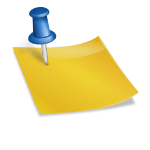
Leave a Reply