Are you searching for a Step-by- Step Guide on how to create a JAMB profile for admission in the current academic session? As an aspiring student seeking admission into any tertiary institution in Nigeria, having a JAMB profile is a prerequisite. It is mandatory for students applying for either full-time or part-time programs in any Nigerian institution to possess a JAMB profile and a corresponding JAMB registration number.
Can I register JAMB without creating a profile? The answer remains NO, Without a JAMB profile, obtaining a JAMB registration number is not possible.
How to Create a JAMB Profile: A Step-by-Step Guide
What is a JAMB Profile? A JAMB profile serves as your personal account on the JAMB website. The Joint Admission and Matriculation Board (JAMB) is the Federal Government agency responsible for facilitating the transition of secondary school graduates into tertiary institutions in Nigeria. Candidates aiming for admission, whether through full-time or part-time programs, must have a JAMB profile.
Related Post:
- How to Print Original JAMB Result Slip 2024
- How to Upload O’Level Result on JAMB Portal – 2024
- JAMB CAPS 2023: How to ACCEPT or REJECT Admission Offer
- JAMB Mock Result 2023 Out | Check Result on www.jamb.org.ng Portal
The JAMB profile offers candidates various functionalities, including:
- Assignment of a JAMB registration number.
- Acceptance or rejection of admission offers.
- Printing of JAMB admission letters.
- Facilitation of NYSC enrollment after graduating through a full-time program.
- Application for part-time programs in any institution.
- Application for direct entry, among other features.
How to Create a JAMB Profile with Your Email
Step 1: Visit the JAMB Portal Navigate to the JAMB portal using this link (https://www.jamb.gov.ng/)
Step 2: Fill in Your Details Enter your email address, phone number, and security question, then click on “verify email.”
Quick tip: If you have previously used your Gmail account to create a JAMB profile, you don’t need a new email. Simply insert a full stop in your email address (e.g., change “aminausman@gmail.com” to “amina.usman@gmail.com”). The verification email will be sent to the same email address.
Ensure that you use a phone number not linked to a JAMB profile before.
Step 3: Check Your Email Open your email and click on the verification link sent by JAMB.
Step 4: Complete Your Biodata Provide additional details like your date of birth, state of origin, etc. Ensure accurate completion of all fields. Click on “sign up” when finished.
If all steps are successful, your JAMB profile is now created.
Upon successful creation, your details will be sent to the provided email address.
JAMB Profile Creation Error Page
During the registration process, an error message may occur, stating, “The page you are looking for might have been removed, had its name changed”. This indicates that the phone number used for profile creation is linked to another JAMB profile.
To resolve this, revisit Step 3, click the link sent to your email, and enter a different phone number.
Ensure to change your JAMB profile password if someone else assisted in creating it at a JAMB CBT center.
We trust you found this guide on how to create a JAMB profile informative.


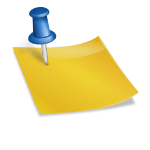
Leave a Reply